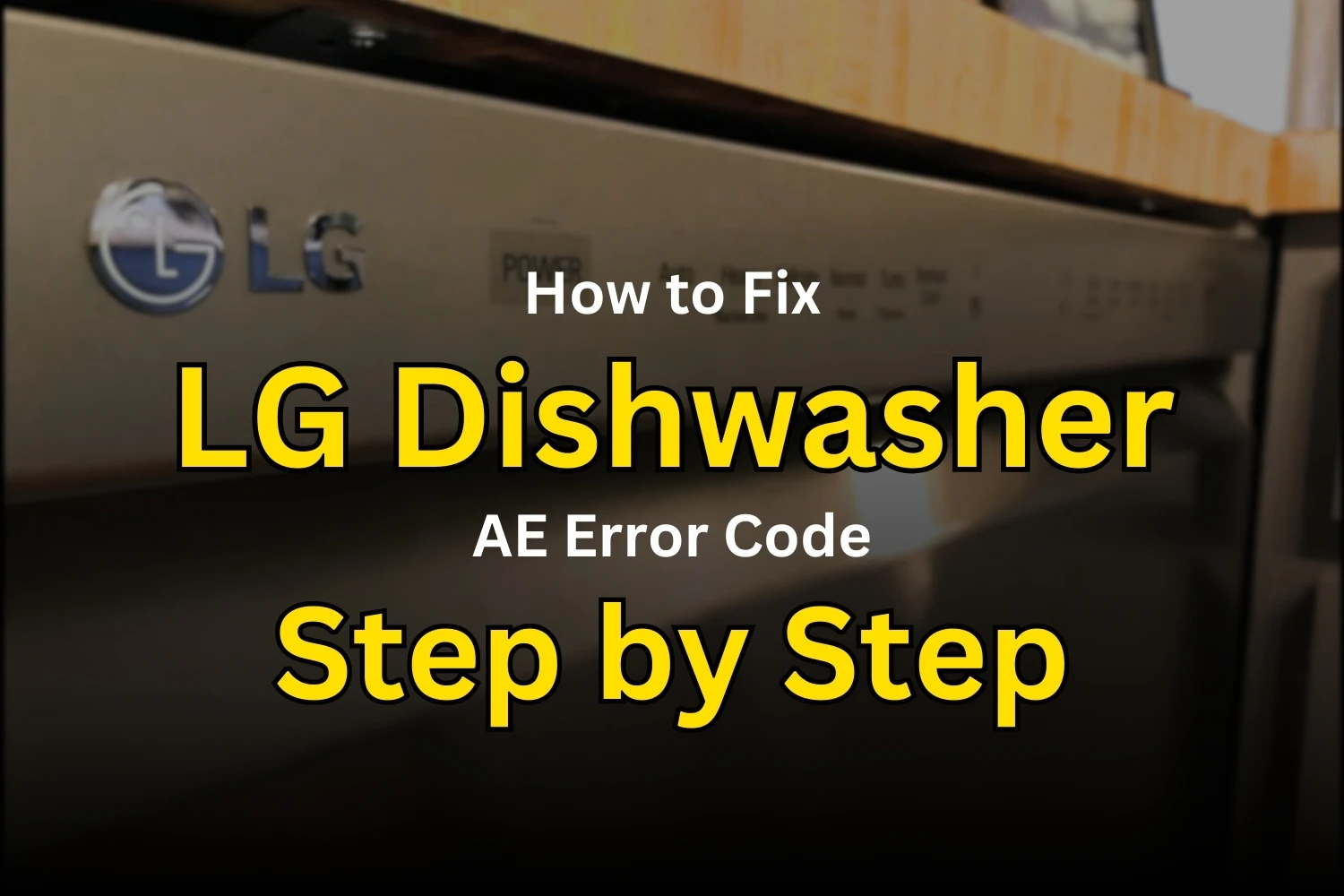
If the LG dishwasher AE error code displays on the screen it indicates the presence of water in the dishwasher. This causes the float switch, and prevents the appliance from working until the leak is addressed.
The first thing to do is examine for leaks that are obvious and then reset the dishwasher. Sometimes, a reset is enough to resolve the issue without any further examination.
Steps to Reset Your LG Dishwasher:
- Turn off the power: Switch off dishwasher from the circuit breaker.
- Wait for 10 minutes: Let the control board reset.
- Turn the power back on: Turn on the dishwasher or plug in.
- Check if the error persists: If the AE code still shows, continue with added troubleshooting.
If a reset does not clear the LG dishwasher fault code AE, the problem may be due to cleanser misuse, an uneven dishwasher, or a defective component.
Let’s examine these potential causes in detail.
How Using Detergent Incorrectly Can Cause the AE Error
The type and quantity of detergent may affect the dishwasher’s operation. When you choose too much or the wrong type of detergent, it can cause excessive foams, which can leak into the drain pan and trigger the LG dishwasher troubleshooting codes.
How to Fix Detergent Issues:
- Remember to choose high-efficiency (HE) detergent.
- Don’t use regular dish soap because it creates a lot of foam.
- When you use liquid detergent, always measure it before use.
As we have discussed above, excessive foam buildup can trigger the AE error in an LG dishwasher. To resolve this, try running an empty cycle to help clear out the excess suds. If the error persists, it may be time to seek professional help. Searching for a Dishwasher fixer near me can connect you with experienced technicians who can diagnose and repair the issue efficiently. If running an empty cycle doesn’t resolve the problem, proceed to the next troubleshooting step.
How an LG Dishwasher That is Not Level Causes the AE Error
A wrongly installed dishwasher can cause leaks. If your LG dishwasher is on an unlevel place, water can collect at the base and cause the float switch, which displays the LG dishwasher fault code AE.
How to Level Your LG Dishwasher:
- switch off and remove the plug of the dishwasher.
- Check the level: Use a bubble level on the top edge of the dishwasher.
- Adjust the legs: Use a wrench to increase or lower the legs until the dishwasher is level.
- Secure the dishwasher: Always make sure it sits on level within the cabinetry.
If your dishwasher is already level, the problem may be due to the defective gasket.
How a Faulty LG Dishwasher Door Gasket Can Cause the AE Error
The door gasket covers the dishwasher and stops water from leaks. A faulty or damaged gasket can let water to leak, and lead to the LG dishwasher error code.
How to Check the Door Gasket:
- Open the dishwasher door and check the rubber stopper.
- Look for blows, tears, or parts where the seal is worn.
- Wash the gasket with warm, foamy water to eliminate debris.
How to Replace the Door Gasket in Your LG Dishwasher
If your gasket is spoiled, follow these steps to replace it:
- Switch off the power.
- Take away the old gasket and pull it out from the groove.
- Clean the gasket groove to eliminate dirt and residue.
- Connect the new gasket, and press it into place.
- Close the dishwasher door and test for leaks.
If you have replaced the gasket but do not resolve the LG dishwasher AE error code, check the float sensor.
How a Faulty LG Dishwasher Float Sensor Can Cause the AE Error
The float sensor spots water levels in your dishwasher. If it faults, it may incorrectly detect a leak, and lead to the LG dishwasher fault codes.
How to Test the Float Sensor:
- Switch off the dishwasher.
- Find the float power at the bottom of the tub.
- Lift the float by hand to guarantee it moves freely.
- Examine for residue around the float.
- Test the sensor with a multimeter to guarantee it has permanence.
How to Replace the Float Sensor in Your LG Dishwasher
- Switch off power and water supply.
- Eliminate the kickplate (bottom panel) to contact the float sensor.
- Detach the wires and eradicate the faulty sensor.
- Connect the new sensor and rejoin the wires.
- Test your dishwasher to see if the error code disappears.
If the error remains, a defective spray arm may be the cause. In such cases, it’s best to have a professional take a look. If you’re in need of best appliance repair Toronto, finding a trusted technician can save you time and hassle. A quick inspection can help determine whether the spray arm needs cleaning, repair, or replacement.
How a Faulty LG Dishwasher Spray Arm Can Cause the AE Error
The spray arms distribute water evenly throughout the dishwasher. If they are clogged or damaged, water may leak from unexpected places, leading to the LG dishwasher error codes.
How to Replace the Spray Arm in an LG Dishwasher:
- Switch off the dishwasher.
- Eliminate the lower rack.
- Detach and eliminate the spray arm.
- Connect a new spray arm and lock it properly.
- Run a test rinse cycle to identify the leakages.
If the problem continues, the water creek valve may be the reason.
How a Faulty Water Inlet Valve Can Cause the AE Error
The water inlet valve controls the amount of water which enters your dishwasher. A defective valve can cause extra water to fill the tub and cause the LG dishwasher troubleshooting codes.
How to Replace the Water Inlet Valve in an LG Dishwasher:
- Switch off and water supply.
- Eliminate the lower access panel.
- Remove the water supply hose.
- Unscrew and change the inlet valve.
- Reconnect everything and test the dishwasher.
If you see all the issues remain the same? Call professionals for expert inspection.
Final Steps to Fix the LG Dishwasher AE Error Code
Step 1 – Reset Your Dishwasher
Sometimes, the LG dishwasher AE error code can show because of the temporary problem in the system.
Reset your dishwasher to fix the issue. To reset, switch off the dishwasher for about 10 minutes. If your dishwasher is hardwired, switch off the circuit breaker instead. After the wait, return power and check if the problem has gone. If the AE error remains, you should move forward for further troubleshooting.
Step 2 – Check the Drain Pan
The AE Error code is activated when water gathers in the drain pan, and activates the float sensor. To fix this, you should check for any spare water and eliminate it.
First, pull out the lower kick plate under the dishwasher door. Find the drain pan at the bottom and check it for collected water. If water is extant, use an exfoliator or towel to soak it up. Once dry, run a test cycle to see if the LG dishwasher AE error code goes. If the problem continues, the cause of the leak needs to be recognized and fixed.
Step 3 – Check Your Cleaning Detergent
When you use the wrong cleanser, it can generate excess foams inside your dishwasher, and lead to leaks and activate the LG dishwasher AE error code. Choose a high-quality detergent and run a rinse cycle to clear out any leftover debris. If the AE error code is still, continue troubleshooting.
Step 4 – Check the Dishwasher Spray Arms
The spray arms allocate water inside the dishwasher. If they are blocked or skewed, they can spread water where it shouldn’t go, and cause leaks and LG dishwasher ie error code. Eliminate the spray arms, clean them carefully, and guarantee they are firmly reattached in the right position.
Step 5 – Check the Door Gasket
The door gasket makes a sealed seal around the dishwasher door. If it’s worn, broken, or muddy, it can lead to leaks, and cause the LG dishwasher fault code AE. Check the gasket closely, clean it, and swap it if there are any visible symbols of damage.
Step 6 – Check the Water Inlet Valve
The water inlet valve controls the flow of water into the dishwasher. If it’s defective, too much water may arrive, which leads to leaks and the AE error LG dishwasher message. Examine the valve for leaks, clean the filter screen, and change it if necessary.
Step 7 – Check the Float Sensor
The float sensor spots water levels in the dishwasher. If it errors, it can wrongly signal a leak. Eliminate the float sensor, test it with a multimeter for continuity, and replace it if it’s not working properly.
Step 8 – Get the Control Panel Inspected
If none of the above steps resolve the issue, the issue could be with the control board. A faulty control panel can wrongly activate the LG dishwasher code le, which include the AE error. Contact a professional technician to detect and change the control board if necessary.
FAQs
How to clean an LG washer?
to clean the LG dishwasher run a tub rinse cycle. Use hot water and LG Washing Machine Cleaner or white vinegar. Rub the door gasket, cleaner tray, and filter repeatedly to prevent mold collection.
How to reset an LG washer?
Switch off the washer for 10–15 minutes, then press and grip the Start/Pause button for 5 seconds before turning on. This resets the system and evaporates minor bugs.
How to get a smell out of the washing machine?
Wash the tub by an empty cycle with vinegar and baking soda or a fresh washer cleaner tablet. Leave the door open after each wash to stop mold and mildew collection.
How to reset an LG washing machine?
Turn off the washer for 10–15 minutes, then press and hold the Power and Start/Pause buttons for 5 seconds before start again. These supports reset the system.
How do I reset my LG dishwasher?
Turn off the dishwasher, remove the switch for 10–15 minutes, then press and hold the Start button for 5 seconds. Connect the switch again and turn it on to complete the reset.
